Migrate Your Data Between Platforms Instantly
When platforms don't talk to each other, we bridge the gap. Upload your export and target template - get perfectly formatted data for import.
Free: 1 file per 24h, max 100 rows • No credit card required
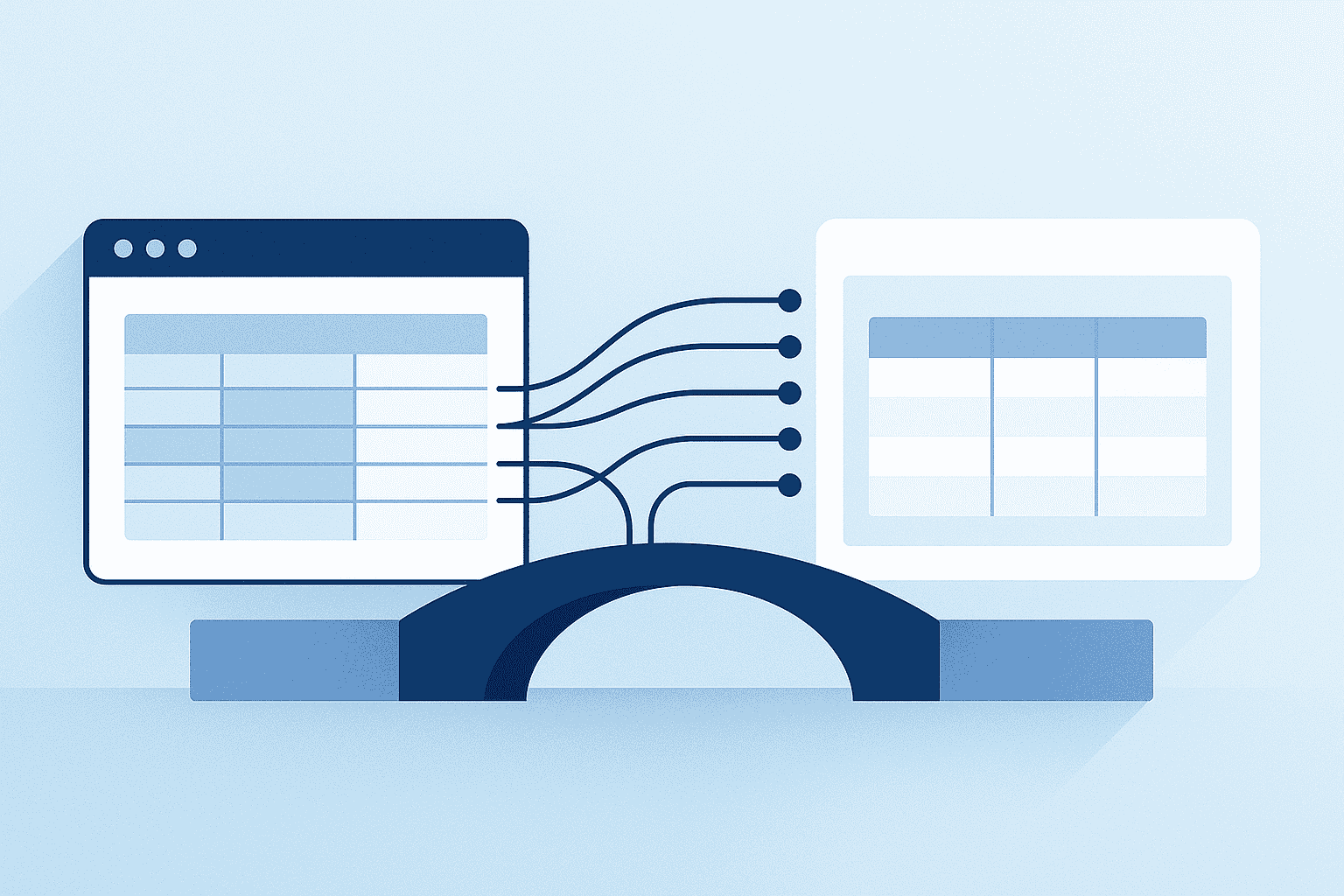
Stuck between platforms with no native import/export?
Upload your current platform's export + your target platform's template = Ready-to-import file


How It Works
No coding required - works with any platforms
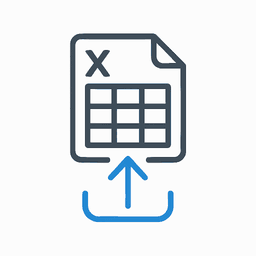
Upload Your Target Template
Upload your target platform's import template (Excel/CSV format)

Upload Source Export
Upload your source platform's export (any format: CSV, Excel, JSON)
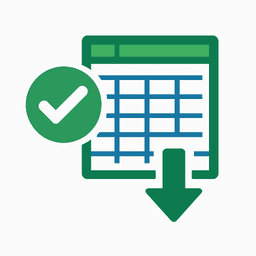
Download Ready File
Get a perfectly formatted file ready for import into your target platform
Common Migration Scenarios
Perfect for any platform-to-platform data migration
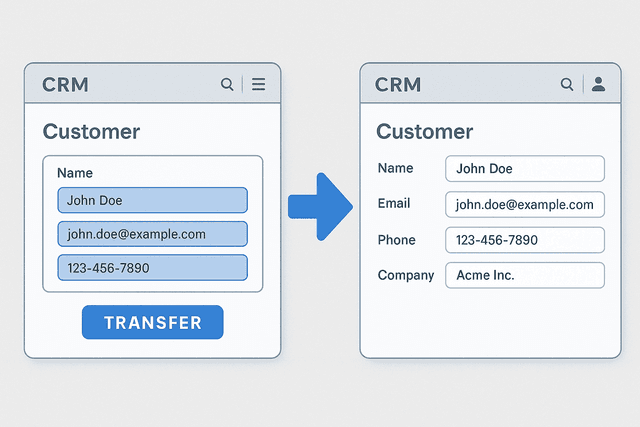
CRM to CRM Migrations
Salesforce → HubSpot, Pipedrive → Monday, and more
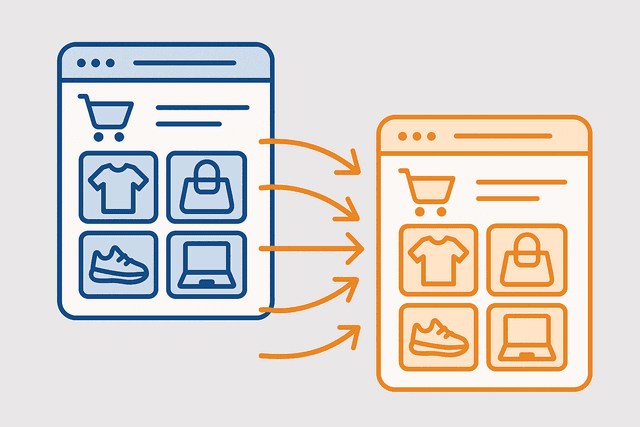
E-commerce Platform Switches
Shopify → WooCommerce, Magento → BigCommerce, and more
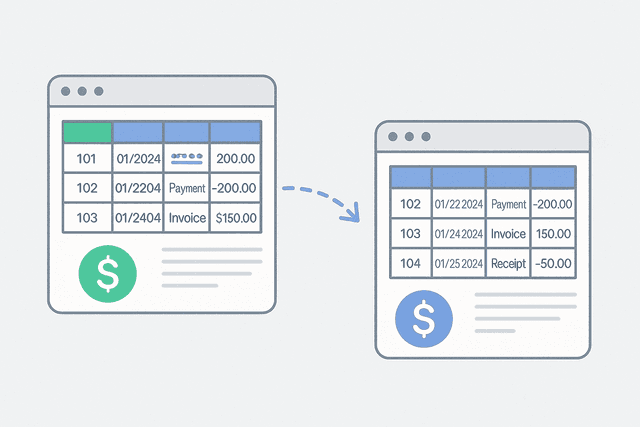
Accounting Software Migrations
QuickBooks → Xero, FreshBooks → Wave, and more
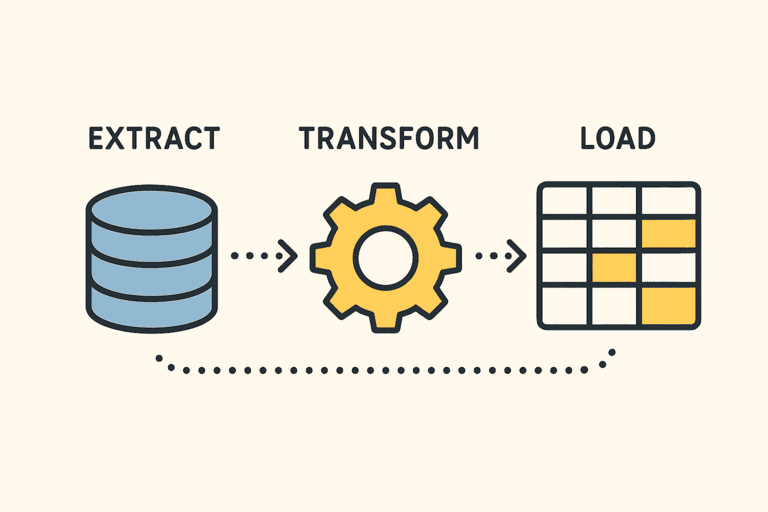
No-Code ETL Alternative
Transform data without complex pipelines. Perfect for non-technical users who need data transformation without setting up ETL infrastructure.
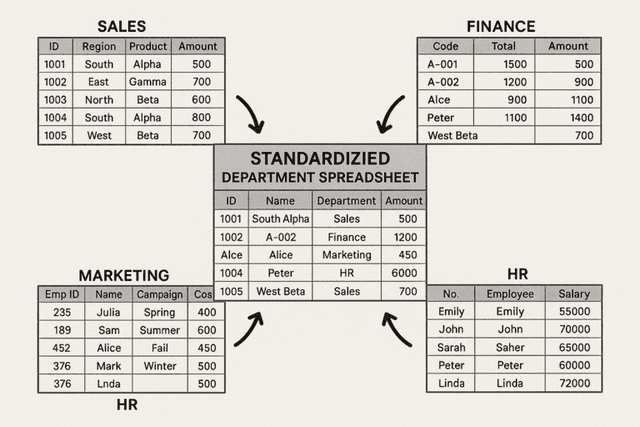
Cross-Department Data Standardization
Unify different Excel formats across teams. Marketing, sales, and ops often maintain the same data in different formats.
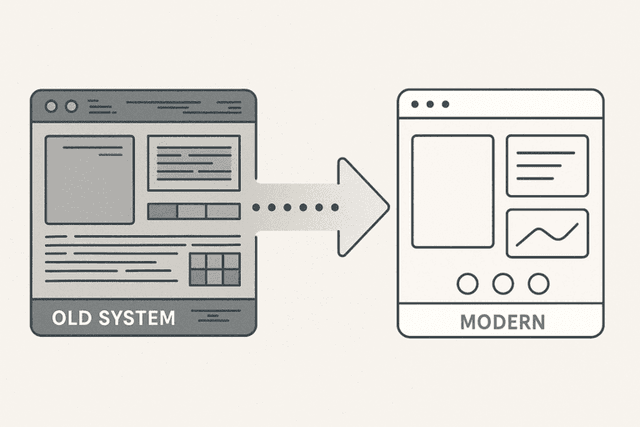
Legacy System Modernization
Convert old system exports to modern formats. Bridge the gap between legacy exports and current platform requirements.
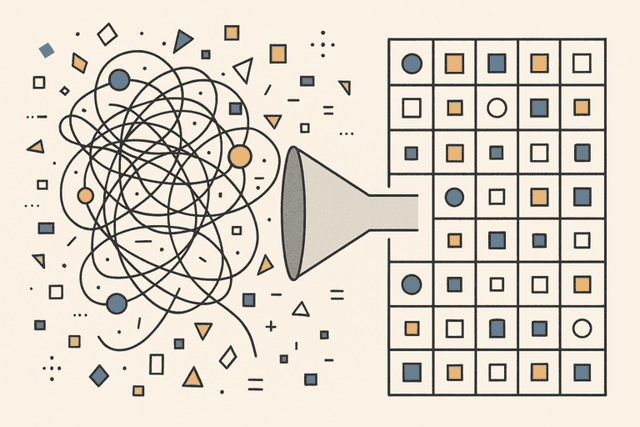
Web Scraped Data Cleanup
Transform messy scraped data into usable format. Convert JSON or irregular CSV data into clean, importable files.
Powerful Features
AI Field Matching
Our AI automatically maps similar fields between your source and target formats, saving you hours of manual work.
Live Preview & Adjustment
See and tweak mappings before export. Full control over how your data gets transformed.
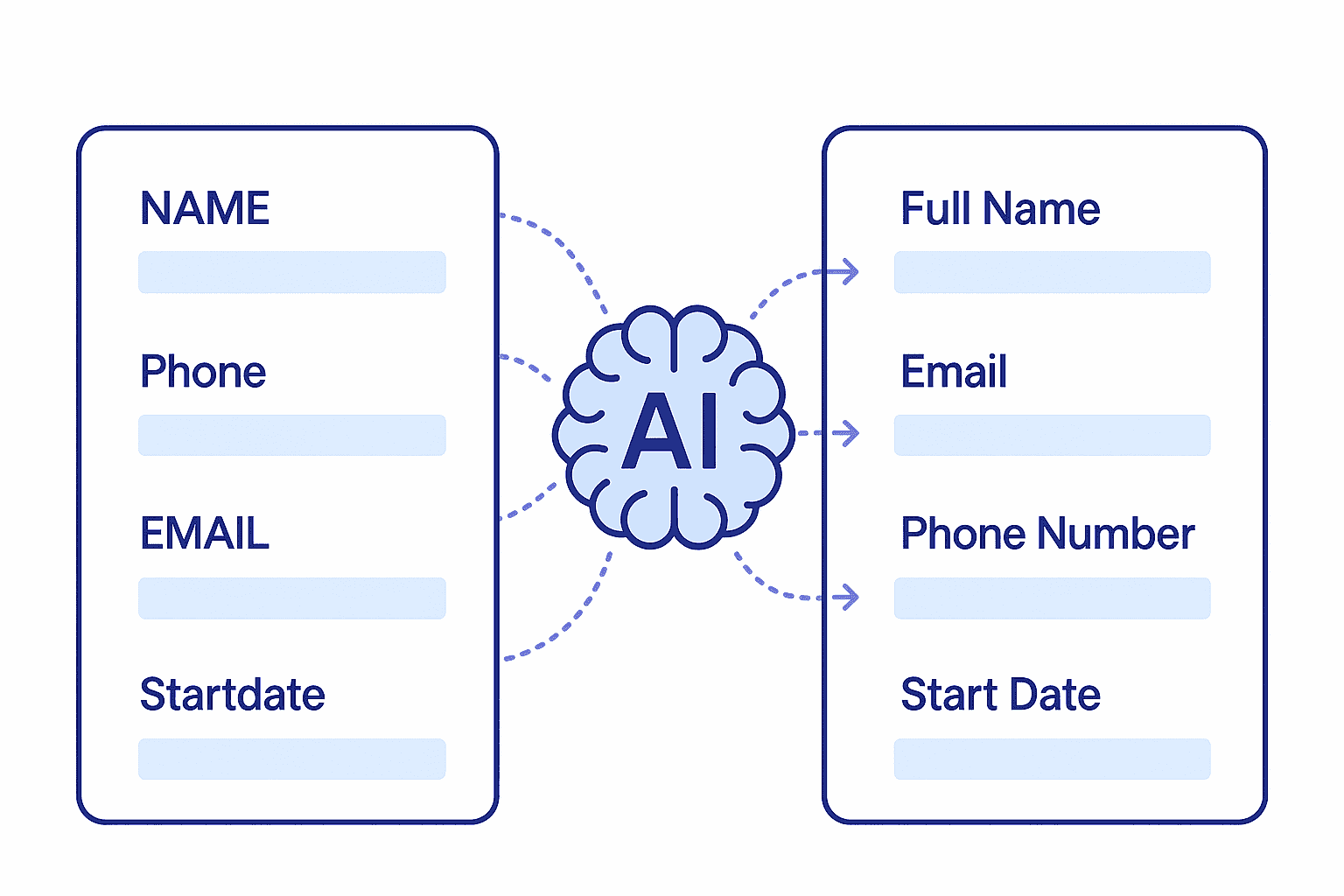
Format Flexibility
Works with CSV, Excel, JSON exports - whatever your platform outputs.
Template-Driven
Your target format defines the output. Perfect alignment with your destination platform's requirements.

Simple, Transparent Pricing
Start free, upgrade when you need more migrations
Free Tier
- 1 file per 24 hours
- Max 100 rows
- 1MB data file limit
- Advanced AI mapping & type conversion
- All file formats (CSV, Excel, JSON)
- Save templates for reuse
Pro Plan
- Unlimited files per day
- Unlimited rows of data
- 50MB data file limit
- Advanced AI mapping & type conversion
- All file formats (CSV, Excel, JSON)
- Save templates for reuse